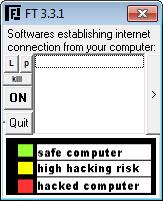FayeTRACKE
3.3.1
Size: 176 KB
Downloads: 3309
Platform: Windows (All Versions)
If you are an Internet fan, then you probably have a lot of applications running on the desktop which are related to the Internet. These applications can include web browsers, file downloading utilities, communication applications and so on. Some of these applications can be used by hackers to have access to your computer and to steal your private and personal information. That's why it would be a good idea to know how these programs work and how exactly do they connect to the Internet. The netstat command can help you in this case, but don't expect too much from it, as the command is extremely limited in features. Besides that, it's difficult to see which IP belongs to which program using this command.
FayeTRACKE is a replacement application for the netstat feature in Windows. It offers the same functionality as the netstat command, but has many more features and it makes it much easier to see how applications are connected to the Internet. The software doesn't need installing and running the program's executable is all that takes. This is good news for users running portable applications from USB memory sticks. After running FayeTRACKE, clicking on the ON button will quickly display all the Internet connected applications, together with their IP address and port. The interface of the software changes the color according to the danger posed by running apps. As such, it stays green if everything is all right and turns yellow and red if there are suspicious applications.
Using a single click, the user can immediately block suspicious applications, making them impossible to connect to the Internet and transmit the user's personal data, for example. Besides that, the IP used by an application can be checked online and can have its location verified, by showing it on a map.
Furthermore, certain IPs can be traced, thus making sure that the communication between them and the user's computer is running smoothly.
Pros
It can scan every application that connects to the Internet, verifying if it's dangerous or not. Besides that, the program can display the IP address used by virtually any program that connects to the Internet. Furthermore, detected IPs can be verified online or can be traced.
Cons
The usage of the program requires some knowledge regarding networks. FayeTRACKE is a good way of showing you which application that connects to the Internet is dangerous and which is not, by scanning their IP addresses and verifying them online.
FayeTRACKE
3.3.1
Download
FayeTRACKE Awards

FayeTRACKE Editor’s Review Rating
FayeTRACKE has been reviewed by Jerome Johnston on 03 Apr 2012. Based on the user interface, features and complexity, Findmysoft has rated FayeTRACKE 4 out of 5 stars, naming it Excellent